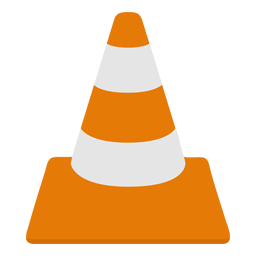Showing posts with label Multimedia. Show all posts
aTube Catcher is one of the latest tools in a growing category of software that downloads videos. It also converts and exports files to different formats, including ones for mobile devices and disc burning.
Upon opening, the software presents core functionalities in a bright and colourful window. It offers the option to skip additional software selections during the installation process.
Features
aTube Catcher is one of the most versatile and comprehensive media software programs available. It's primarily a YouTube downloader that also flirts with MP3s and lets users grab video clips from all sorts of sites in just a few clicks.
Moreover, the application allows you to convert files and create DVDs from your captured content. The program's multilingual interface is quite easy to understand and accommodates first-time users pretty well.
A major highlight of aTube Catcher is the way it saves valuable computer resources and bandwidth. Moreover, the program's download speed is quite impressive as well. Another great feature is the ability to extract audio from videos in just a few seconds. aTube Catcher also comes with a screen recorder that lets you capture your Windows desktop, as well as online video chat sessions and webinars. Lastly, the program can play and export FLV videos in different formats. It also supports a wide range of mobile devices and GPS players.
Pricing
ATube Catcher allows you to download and save all of your favourite videos on the internet. Whether it be from popular social media platforms like Youtube, Vimeo or Metacafe, or even if they’re present on private websites. It also allows you to record video conferences held on platforms like Google Meet or Yahoo Messenger.
The program’s UI is clean and easy to navigate. It uses simple icons with a few options positioned around the side panel to display its core functions. It also comes with around a dozen language options to choose from.
However, one problem with this software is that it tries to install other programs, such as AVG Free Antivirus and Music Search MP3, which can be a bit of a nuisance. It is also known to use a lot of computer memory while it’s running. Fortunately, these programs can be easily uninstalled. Another good alternative to a Tube Catcher is SnapDownloader, which offers similar features and is more reliable.
Requirements
aTube Catcher is multi-functional software that comes with a number of useful tools. It can be used to download videos from YouTube and a range of other online video sites, as well as to convert video documents into different file formats. It also includes a screen recorder that lets users capture their own screens and make video presentations.
The program is compatible with a variety of Windows operating systems and can be used on desktop computers and laptops. It can also be exported to Android, GPS, iPad, iPhone, MP4 players and other handheld devices.
One of the best features of aTube Catcher is its ability to break up long videos into smaller segments. This can save time and disk space when downloading videos. It can also help users to download the parts of videos that are most interesting to them. It is also worth mentioning that the program can be used to download videos from multiple websites, including Facebook and Dailymotion.
Installation
aTube Catcher is a versatile Windows PC program for downloading videos from a variety of video hosting sites. It also allows users to convert video document formats and create VCDs, DVDs and Blu-rays of the content they download or record.
Getting started with the program is a fairly straightforward process. Once the initial setup is complete, the user just has to copy and paste a URL into the program's dashboard to begin downloading video content.
From here, users can choose the format of the file they want to download and select a folder where it should be saved. aTube Catcher can also record videos directly from the user's screen and even capture audio. In addition, the software features a variety of useful tools such as a data converter and the ability to work in batch mode. There is also a feature that allows users to burn optical discs. aTube Catcher also provides users with free, ongoing updates.
aTube Catcher For Windows 7/10/11 64-Bit Download Free
Inpixio Photo Studio For Windows is a simple and easy-to-use image editing software. It offers a variety of features and filters for editing photos.
Its AI tools automate many of its functions and offer a quick and easy way to make changes to images. You can also use manual tools to make further adjustments.
It offers a variety of editing tools
Inpixio Photo Studio For Windows offers a variety of editing tools that you can use to enhance your photos. These include filters and frames, which can make your pictures look better. You can also change the background and add creative visual effects to them.
InPixio Photo Studio For Windows comes with an auto-color correction tool that will improve the color of your photos in seconds. This feature makes the process of editing a lot easier and faster than other programs.
The app also has a range of tools that you can use to erase unwanted objects from your images. These tools are available in both manual and automated AI.
The software also offers a variety of other features, including an HDR image creator and tilt-shift editor. These features are very useful if you want to turn your images into something more dramatic.
It offers a variety of filters
InPixio Photo Studio For Windows offers a huge range of filters that can be used to make average photos look extraordinary. These include vintage, black & white, old film, cinematic, and much more.
These filters are designed to create a vintage effect, add a black & white or vignetting look, and change the colors of the image. These filters can be applied quickly and easily to improve the quality of your images.
InPixio Photo Studio For Windows also allows you to remove unwanted objects from your photos. This can be done by clicking on the object and it will then be replaced with information from the background of the picture.
It offers a variety of frames
Inpixio Photo Studio For Windows offers a wide variety of frames, which can be used to add a finishing touch to your images. These include original frames, colored or funky frames, and design frames.
In addition, this software also has a large selection of filters and effects to choose from. You can even apply a LUT style to your image.
The best part of this software is that it allows you to edit multiple photos at once and does so in a user-friendly fashion. It also has a suite of AI-powered tools that help you remove unwanted objects from your pictures in the process.
In the end, inpixio Photo Studio For Windows is a great choice for anyone looking to edit their photos. This free photo editing app is designed with ease of use in mind and is one of the most reliable programs to come out this year. Its small size and ease of use make it a great choice for novices as well as pros.
It offers a variety of effects
The variety of effects offered by Inpixio Photo Studio For Windows makes it a great choice for anyone looking to create stunning pictures. There are plenty of options for adding a vintage look, black and white, old film, cinematic or more - all with a click of a button!
Download Inpixio Photo Studio For Windows
The app also features a number of unique picture frames to help accentuate certain aspects of your photos. There are frames for birthdays, weddings, and much more.
Alternatively, you can remove a background with one click of a button using AI-backed software to blur and create a realistic bokeh effect. Or if you'd rather leave it in place, you can simply select it from the background library or upload your own.
Another handy feature is the ability to add cut-out objects from photos or backgrounds, which can be pasted into other images for photomontages and collages. There are also edge-smoothing functions to intelligently smooth the contours for more successful integration into your creations.
Inpixio Photo Studio For Windows 7/10/11 64-Bit Download Free
MP3Tag For Windows is an easy-to-use tag editor that allows you to easily edit metadata of many audio formats. It can rename files based on their tag information, replace characters or words in tags and file names, import/export tag information, create playlists, and more.
It also supports online FreeDB database lookups to automatically gather proper tag information for select files or CDs. It can write ID3v1.1-, ID3v2.3-, ID3v2.4-, MP4, WMA, APE Tags, and Vorbis Comments to multiple files at once.
Free
MP3Tag For Windows is a free and easy-to-use tool that helps you edit common audio files' metadata. Its intuitive interface makes tagging music files easier than ever, and its lookup tags feature can help you fill in missing information if necessary.
It supports ID3 v1 and v2 tags, as well as APEv2 and Vorbis comments. It also enables you to edit and rename tags, replace characters from tags or file names, create playlists, and more.
You can also use this program to export tag information to user-defined formats. It also includes a batch editing feature that allows you to change tag information for multiple files at once, and it can search online databases for tag information.
This free program lets you edit audio file tags, such as title, artist, album, genre, track number, year, lyrics & comment, and embed album art. It's tag editing and renaming features make it one of the best ID3 tagging tools available for Windows users.
Easy to use
MP3Tag For Windows is an easy-to-use tag editor for audio files. It lets you rename files based on the tag information, replace characters or words in tags and filenames, import/export tag information, create playlists, and more.
It is compatible with ID3, Vorbis Comments, APE Tags, and other popular audio formats. It can also automatically generate tags based on file or folder names smartly.
In addition, it supports online freedb database lookups for selected files or CDs and can export tag information in CSV format. It also allows you to rename files and folders based on tags, import album and cover information from Discogs or MusicBrainz, and more.
The program’s interface is very simple to use and features a step-by-step wizard. Upon initialization, you can locate files, edit metadata (title, artist, album, composer, copyright), and generate tags. You can also rename files, change capitalization, use lyrics, and set bookmarks.
Compatible with all popular audio formats
If you’re a music lover, you know that metadata is important for organizing your music. It allows you to filter by album, artist, or track when playing songs on your device.
Most of the songs you buy or download online have their tags automatically updated. However, if you rip CDs to your computer or download them from other sources, the audio files often don’t come with their tags.
In this case, you need a tag editor to fix the problem. Fortunately, there are many excellent software applications that can help you edit your music tags quickly and easily.
One of the best options is MP3Tag For Windows, a free tool that supports all popular audio formats. It can rename files based on the information within their tags, change or replace characters or words (search and replace), import/export tag information, create playlists, and much more.
Fast
MP3Tag For Windows is an audio tag editor that is fast and easy to use. You can use it to rename files based on their tag information, replace characters or words in tags and filenames, import/export tag information, create playlists, and more.
The program can also edit ID3v1, ID3v2.3, ID3v2.4, iTunes MP4, WMA, Vorbis Comments, and APE tags for multiple files at once covering a variety of audio formats from MP3, over MP4, and M4V (yes, that’s the video!) to FLAC, OGG, OPUS, AIF, DSF, MPC, and WAV. Furthermore, it supports online database lookups from Discogs and MusicBrainz, allowing you to automatically gather proper tags and download cover art for your music library.
Mp3tag is a useful tool for a large variety of users, including musicians, DJs, podcasters, and audio enthusiasts. It is fast and easy to use and supports batch tag-editing for multiple files at once.
MP3Tag For Windows 7/10/11 64-Bit Download
PowerDVD For Windows is one of the world’s most popular media players, allowing you to browse, play, and manage your digital media collection.
Organize, view, and play all of your files from a single application, including videos, music and photos. Stream and share them across your home network, between connected devices, on YouTube, or on Facebook.
Features
PowerDVD For Windows is a media player that is able to play DVDs, video clips and music files. It also supports HD audio and video formats, as well as subtitles.
This software is designed to make the viewing experience more enjoyable and convenient. The program features a number of useful features, such as a mini-view and live comments.
The program can play files from a variety of sources, including home networks and connected devices. Its Smart Player feature allows it to intelligently select the best settings for streaming videos, photos, and music files.
CyberLink's latest version of its media player offers some notable upgrades to its previous offering. Key improvements include its TV Mode, which enables media casting to HDTVs, and premium audio playback.
Price
PowerDVD For Windows is one of the best programs available for playing DVDs, and organizing and managing audio files and images. The program is updated continuously to provide a user with more features and options that are useful for their media library.
It also supports a variety of video formats, including flv, mkv, wtv, rm, rmvb, and 3gp. It also includes a number of advanced features such as TrueTheater 3D, which allows you to view 2D movies in 3D.
Cyberlink's PowerDVD has been an industry leader for a long time now and continues to improve its performance and reliability. With its new TV mode, it now has a streamlined interface that lets you interact with all your media through a single window.
This software also supports 4K Ultra HD Blu-ray discs and a variety of audio formats, letting you watch your favorite content in the best possible quality. It is also designed to work with various devices, allowing you to share your entertainment and play it back from anywhere on the network.
Reliability
PowerDVD For Windows is a versatile multimedia player capable of playing everything from Blu-ray discs and video files to music, photos and VR 360@ content. It has an impressive list of file formats and codecs, plus DLNA streaming for home networks.
It also has a few cool features, like TrueTheater Color and TrueTheater Sound for truly immersive viewing experiences. And it can even snag your favorite videos from YouTube and Vimeo, thanks to its new direct connections.
It may not be the most feature-packed program, but it has enough to get you up and running with your media library. The software is also very user-friendly and intuitive, with customization options for maximizing your efficiency. Unlike some of its more resource-intensive competitors, PowerDVD For Windows is relatively quick to load and navigate, a big advantage when you're watching video on a large display. And it's the only player I know of that lets you hide the Media Panel tabs for a clutter-free interface.
Conclusions
CyberLink PowerDVD is a versatile media player that handles a wide variety of audio and video files in addition to optical disc formats. It also functions as a media librarian and online video viewer with direct connections to YouTube and Vimeo.
It also offers the ultimate Blu-ray and 3D movie experience with CPU/GPU hardware acceleration for superb playback quality and reduced loading on your PC's system resources.
Another plus for PowerDVD is that it also plays other media such as photos, music, and VR 360@ content, all from a single media player. This is an appealing feature compared to Windows 10's separate Movies & TV, Photos, and Groove Music apps.
CyberLink PowerDVD also has a very comprehensive set of easy-to-use mouse and keyboard controls for enjoying DVDs. New features include Audio Equalizer Presets that add atmospheric effects to movies and music playback, and Audio Pitch Scaling which enhances music while playing karaoke discs.
PowerDVD For Windows 7/10/11 64-Bit Download Free
Get the latest setup of PowerDVD by managing this page. PowerDVD For Windows is CyberLink's media playback software that works with DVDs, Blu-ray discs, and even files stored on your hard drive. It can also convert photos and music to different formats and turn them into a slideshow.
The new version of the software has added a few features to help it compete with other players, most importantly photo support and smart devices support.Features
PowerDVD For Windows is a media player that can play DVDs and Blu-ray discs as well as other digital files. It also includes a number of features designed to enhance audio and video content.
The program offers TrueTheater, which improves the color and sound of media files. It also has an online video tab that lets you watch YouTube and Vimeo videos on your PC.
===>> Download PowerDVD
Another interesting feature is the ability to bookmark scenes in a DVD or video with a thumbnail that can be viewed from within the player. This saves a lot of time and is extremely useful!
It also supports playback of UHD Blu-ray discs. This allows you to view HDR10 videos on 4K Ultra HD TVs. In addition, the software supports 360-degree video as well.
Pricing
PowerDVD For Windows is a powerful media player that offers users heightened audio and video quality. It supports a wide range of files, including MP3, AVI, DivX, and WMV.
It also features a TV mode interface, where icons running horizontally across the screen provide access to movies, BD/DVD, videos, photos, music, and Cyberlink Cloud, as well as settings. It even has YouTube and DLNA support, which isn't common among these apps.
The interface itself is clean and straightforward to use. It includes the usual media players and slideshow features, as well as TrueTheater sound, which optimizes colors and hues for a more realistic viewing experience.
CyberLink has also added photo management to the mix, allowing you to organize and view your collection on a PC, as well as link it with social media accounts such as Facebook or Flickr. It's a feature that has previously been available as a separate add-on, and it works well.
Installation
A Windows media player that works with virtually any video and audio format, PowerDVD For Windows is a good option for anyone who wants to organize their digital media. Its user-friendly interface makes it easy to scan your files and organize them in different categories.
It also offers a TV Mode, which lets you stream media to your television with Chromecast, Roku, and Apple TV. You can even use your phone as a remote control.
CyberLink also added TrueTheater, a set of image and color correction and enhancement technologies for upscaled media playback. It supports 1080P full HD, 4K Video Ultra HD, and 8K Video Ultra HD, plus HDR playback.
It can also handle VR content by allowing users to view 360-degree videos and photos in virtual reality. It's available for a number of different platforms including Samsung Gear 360, Oculus Rift, and HTC Vive.
Final Words
PowerDVD For Windows is a complete media playback software for Windows that plays video, music and photo files. It also supports playing back Blu-ray discs.
A new feature in this version is the ability to view and upload photos directly from the PowerDVD interface. This makes it easier to access your photo collection, as well as allowing you to upload them to Facebook and Flickr accounts.
It also features a slideshow mode with fade or motion effects. Lastly, it is compatible with CyberLink's cloud storage service.
PowerDVD For Windows is a good all-round media player and media manager with excellent audio and video quality. It's also fairly easy to use, requiring just a few clicks to set up the settings for playing movies, music and photos.
PowerDVD For Windows 7/10/11 64-Bit Download
BS Player For Windows is an efficient and resource-friendly media player that supports a variety of video, audio, and subtitle formats. It also offers an auto-search function for subtitles.
BS Player is an excellent choice for users with slow computers because it uses much less processing power than most other players. It also starts up quickly.
Features
BS Player For Windows is a powerful media player that supports a wide range of formats. It is also lightweight and uses fewer system resources than other similar applications.
Its user interface is very stylish, making it easy to use and customize. It also offers several features, such as an auto-search function for subtitles and hotkeys for controlling the program.The application can handle audio and video streams with ease and is compatible with all the most popular codecs. It can also display subtitles in a variety of formats, including MicroDVD, VobSub, IDX, and.SRT files.
It also includes a convenient media library where you can find all your multimedia content. You can also create playlists and sort files by file size, date, or file type. In addition, you can adjust the window size and change its appearance using a skin selection menu. Moreover, you can play YouTube videos directly from the program.
Compatibility
BS Player For Windows is an extremely versatile media player that can play virtually any video and audio file on the market. It also supports a wide variety of subtitle formats, so you can watch content in any language with ease.
Moreover, BS Player For Windows is a resource-efficient application that uses little CPU resources while running. This means it can be used on computers with weaker processors and is therefore a great choice for many users.
The program also offers support for skins, a re-sizeable preview window, and the ability to create playlists. It also comes with a codec manager, BSMediaLibrary.
Also Download: Vuze For Windows
BS Player For Windows has an impressive skin library that allows you to customize the application to your liking. Just right-click on the icon to access options, and select a skin. There are hundreds of different options to choose from, and the program changes its appearance in real-time.
Installation
BSPlayer is a free media player that supports a wide variety of video and audio formats. It is one of the most popular media players on the market and has over 70 million downloads worldwide.
It’s also a great choice for playing subtitles, as it is compatible with many of the most popular formats. It can also search for missing subtitles.
The player uses as little CPU resources as possible, so it’s ideal for computers with limited processing power. It also uses less memory than other media players, and it starts up fast.
BS Player For Windows is free software that specializes in DivX playback and supports a wide range of other media formats, such as avi / MPEG / asf / wmv / mp3. Its resource-efficient design means that it won’t eat up your computer’s processor, making it a good choice for users with slower machines.
Conclusions
BS Player For Windows is an excellent media player for Windows, with a huge list of features that aren’t just impressive, but also practical. It supports all the main video formats, has a great codec management system (BSMediaLibrary), and allows users to create playlists.
It also has a re-sizeable window, skins support, and an equalizer. It also supports a variety of subtitles formats, including BST and M3U.
Another major advantage is that BS Player For Windows doesn’t require much processing power, making it a great choice for computers with slower CPUs. Moreover, it uses hardware decoding whenever possible, which results in smoother playback and lower battery consumption.
BS Player Download Free For Windows 7 & 10 64-Bit
When it comes to video editing, Windows Movie Maker is one of the most popular choices. It's a great choice for beginners and is easy to use.
Its editing tools include trimming, splicing, adjusting brightness and saturation, and adding effects. It also comes stocked with a wide range of visual flair to make your videos pop.
FreeTutorials
TopWin Movie Maker For Windows is a simple, yet powerful video creating/editing program that enables you to turn your photos and videos into polished movies. It can add a wide range of visual effects and transitions, and also provides audio track editing capabilities. The application also allows you to directly upload your projects to popular video-hosting websites, like YouTube and Vimeo. The program can be accessed through a web browser or a downloadable desktop application.
FreeTutorials is a video tutorial program that provides useful tutorials on various topics, including Photoshop, 3D modelling, Word and Excel. The videos are easy to follow and include screenshots of each step along the way, so you can quickly and easily learn new skills. This is a great resource for anyone who wants to improve their video editing skills, whether you are a beginner or a seasoned professional. Check out this video tutorial program today! And remember to subscribe for more informative videos!New York Video School
New York Video School is a YouTube channel that teaches you how to shoot, edit and render a high-quality video using the Windows Movie Maker application. This is one of the most popular programs in the Windows world and is a great choice for novices and pros alike. The site boasts a host of tutorials on everything from the best editing tools to the latest in camera technology.
In addition to displaying the coolest video clips you'll ever see, the site also hosts some of the most engaging and informative videos you will find on the web. The website's main page is a must-watch for all film buffs and aspiring cinematographers. In the next few weeks, the site will add new tutorials to its arsenal as a result of some much needed maintenance and upgrades.
PowerDirector
PowerDirector is the top choice for those looking for a Windows Movie Maker alternative. Its easy-to-use interface makes it ideal for beginners and casual editors, but seasoned pros can still get great results with the help of advanced features like green screen effects and 360-degree video editing.
It also offers a huge library of trendy video effects, filters, and transitions, and its batch encoding capabilities make it ideal for video editing workflows. Its color wheels and eyedropper tools are helpful for correcting color and grading, and it offers unlimited undo and redo options.
CyberLink's PowerDirector is a free-forever program that has plenty of features for a beginner or casual editor. It offers voice-over and chroma key editing, plus an extensive library of trendy video effects, filters, and graphics. It's also a good option for creating time-lapse videos with raw footage since it comes with a video creation wizard that lets you create a video in a matter of minutes.
VideoPad Video Editor
VideoPad is a free video editor and movie maker for Windows, which makes it easy to create professional-looking videos. You can trim clips, add transitions and effects, adjust speed, and burn them to DVD or online in a few clicks.
The app supports most video file formats including avi, mpeg, wmv, divx, xvid, wma, and more. You can also add still images and background music from a variety of sources.
The software includes over 50 visual and transition effects to personalize your movies. Its intuitive design provides a friendly user experience. Capture from a DV camcorder, VHS, GoPro, webcam or import any of your video files and burn them to DVD, or export them as a standalone movie to share online or save on portable devices.
TopWin Movie Maker For Windows 7/10/11 64-Bit Download Free
Media Player Classic is a free, open-source video and audio player for Windows. It offers a simple user interface and support for many file formats.
It has a familiar command line on the bottom, where you can control playback and volume. It is also a lightweight application that works well with older computers and processors.
It’s free
Media player classic is a free and open-source program that provides users with a convenient way to play video and audio files. It comes with a user-friendly interface and clear menu options to make navigation easier.
The program is also easy to customize. You can change the appearance of the program by adding or removing icons and changing its theme.
It’s a lightweight and compact application that requires little memory space. It can be used on computers that have low-memory capacities or are unable to handle heavy media files.
It can play videos at a resolution of 1080p with no cuts or buffering delays. It also supports a wide range of video decoders, including H.264 and VC-1, as well as DXVA and Direct Video Acceleration technology.
It’s easy to use
Media player classic for windows is a lightweight video and audio player that supports most of the standard file formats. It is customizable and a good choice for people who want to get more out of their computer experience.
It also works well with Blu-ray discs and DVD discs. It can play AVI, MPG, MOV, and SWF videos as well as several audio formats.
The program is extremely lightweight and takes little memory to run. It’s also easy to use and is a great alternative to a VLC media player.
It is an open-source project that was created and maintained by Gabest. It has a built-in DVD player with real-time zoom, support for AVI subtitles, QuickTime and RealVideo (requires QT and/or Real player), and lots more.
It’s ad-free
Media player classic for windows is a lightweight and free application that can open most video files. You can use it to play DVDs, Blu-rays, and VOB files, as well as stream online video from websites like YouTube, Vimeo, and Dailymotion.
It’s also ad-free, so you can watch your favorite movies without the worry of pop-up ads wrecking your viewing experience. However, it’s important to note that the app’s default installation may install toolbars or other adware on your computer.
If you’re looking for a more customizable media player, PotPlayer is worth a look. It offers plenty of customization options, such as the ability to bookmark your favorite scenes, split audio tracks, and output to different devices. It also supports OpenCodec, so you can add whatever codecs you want without installing new ones every time.
It’s customizable
If you’re looking for a simple, lightweight media player that’s easy to use, Media Player Classic is a good choice. It supports most file formats and comes with an ad-free interface.
Another great thing about this program is that it’s extremely customizable. You can change the UI, add skins, and more.
It’s also ad-free and runs on low memory, which is a plus if you have older computers.
The program is also compatible with 4K, which makes it a good option for anyone who wants to play movies in high resolutions.
The application is available for free on the Microsoft Store. It offers a simple UI and touch-based controls. The top bar has access to a number of settings, including “File,” “View,” and “Play.”
Media Player Classic For Windows 7 & 10 64-Bit Download
In this article i have shared the latest version of VLC for mac. So you can get it free from this menu. VLC For Mac Review
VLC is an open-source media player that has been around for over 20 years. It’s free, easy to use and supports almost every video and audio format you can think of.
It also comes with some features that you won’t find in QuickTime Player, such as ad-free streaming and AirPlay support. But VLC is not without its flaws.
Free & Safe
VLC For Mac is a powerful and free video player that allows you to play all kinds of media files. It also features a number of advanced tools such as the ability to convert and rip DVDs and audio CDs.
It’s free and open source and supports many of the most popular formats, including AVI, MP4, and FLV. It’s also compatible with a variety of streaming protocols.
The interface is simple and lightweight, with a single window for everything. You can add various audio visualizations – graphic shapes and signs that respond to the music being played – to customize your experience.
It’s available for both Mac and Windows and doesn’t come with ads. You can use it to watch videos online, rip and convert DVDs, or play your local music library. It can also find subtitles automatically and has a built-in radio player.
Easy to use
VLC for Mac is an easy-to-use and versatile media player. It supports a wide range of file formats and has tons of tools to help you customize your video playback experience.
The software also offers a number of useful features for audio and video conversion. It can convert any video or audio file to other file types without sacrificing quality.
It’s also a good choice for screen recording. The software allows users to select the frame rate and codec for their recordings, as well as where they want them saved.
The software also has support for AirPlay streaming, which allows users to watch movies on a TV screen or other devices. It can also download videos from YouTube and other websites.
Stable
VLC For Mac is a free, stable, and easy to use media player. It works with a wide range of formats and can handle large files without any problems.
It also has a simple and friendly interface that is designed to be accessible to everyone. This makes it easier for beginners to navigate and learn how to play their favorite media content.
However, VLC For Mac can sometimes be prone to crashes and error messages. This is due to RAM-related issues and can happen randomly.
Fortunately, there are ways to fix these issues. One is to install a newer version of the software.
Another is to compile VLC from sources. This is a much safer option and will avoid any possible malware attacks on your computer.
If you don’t have the binaries for your OS, you can download them from VLC’s website. This will allow you to compile the program with the libraries and codecs that it needs.
Customizable
If you’re looking for a Mac media player that can be customized to your needs, VLC For Mac is a great choice. It offers a clean, simple interface that’s easy to use and customize, and it can help you enjoy your favorite videos.
It’s also very versatile, allowing you to open all kinds of audio and video formats. That’s why it’s one of the most popular Mac media players out there.
Also download: VLC For Windows
But it can be tricky to get it to work how you want it. In particular, you’ll need to understand how VLC works in its prefs window.
In the Preferences window, you’ll see two areas: Basic and Show All. Make sure that you save any changes you make to Basic mode before moving to Show All, or they won’t be retained.
You can also easily set VLC as the default video and audio player on your Mac. Just follow the steps below to get it to work.
VLC For Mac M1 & M2 DMG Download Free
If you are looking for the latest setup of VLC player, then you have visited at the right place. By managing this page you can download the 32 & 64-bit of VLC Media player. The setup is supporting for several OS like Windows XP, Vista, 8, 10 & 11.
Free & Open-Source
VLC Media Player is an open source multimedia player that can be used for streaming and playback of various media files. It is free to download and use. The program supports a wide range of audio and video file formats, including MPEG, WMA, and DivX.
It is designed to be easy to install and use. You can also add skins and settings to customize the way the program looks. As a cross-platform application, it can be used on Android, iOS, Linux, and Windows. In addition, the app is safe and spyware-free.
Features Of VLC
Compared to other multimedia players, VLC is one of the most feature-packed programs. Among other things, it can convert videos to other formats, create subtitles, and even fix damaged video and audio files.
Also, Download Bliss OS
One of its main features is that it can automatically load and play your files. This feature makes it easier to watch videos on your computer. Moreover, the app also provides a wide selection of playback settings.
How To Install
The installation process is so simple and easy. You will need to follow below points to install the latest setup of VLC Media Player.
- First of all download the setup from this page
- Install it by just run setup
- Follow the instructions on your screen
With this versatile platform, you can easily manage your music and video library, share them with your friends, and cast them to your TV. What's more, the program integrates with Facebook and Twitter.
What's New
Another great feature of the program is that it can be used to stream on a high-bandwidth network. For instance, it can play back video or audio files in IPv4 or multicast. Besides that, the player can be used to load up compressed ZIP files. Moreover, it is also compatible with a number of web services, including YouTube.
===> Download VLC <===
One of the best things about VLC is that it is completely free to download and use. Unlike other applications, it does not contain advertisements, spyware, or tracking capabilities. To get a copy of the software, you can download it from the official website or the Microsoft Store.
Comes With Several Versions
There are two versions of the player: the 64-bit version and the desktop version. While the former can be installed on most operating systems, the latter is only available for 64-bit machines. A user may experience problems with the 64-bit version if he or she tries to load a 4K video or plays videos from a popular website. Also, the program has a problem with some codecs.
Although the 64-bit version has a few drawbacks, it is still the most comprehensive option. You can play all types of media files, including DVDs, Blu-rays, and Audio CDs.
Supporting Wide Range Of Video & Audio Formats
Additionally, the 64-bit version supports a wide range of audio and video formats. However, the program lacks support for the Quad UHD 8K format. Moreover, it has problems with video encoders like H.265 and h.264.
Whether you're on a desktop or laptop, the VLC app has a simple interface that is easy to use. Despite its simplicity, however, the program can still be quite powerful. Moreover, it is one of the best choices for users who are looking for a multimedia player that can handle any video or audio format.
Finally, the player has a playlist function that is useful for downloading multiple parts of a video. Since it is free, there is no reason not to try it out.